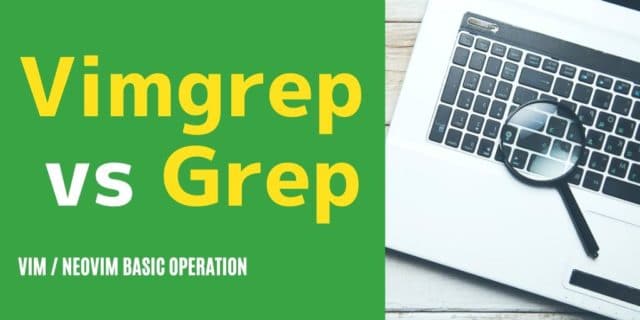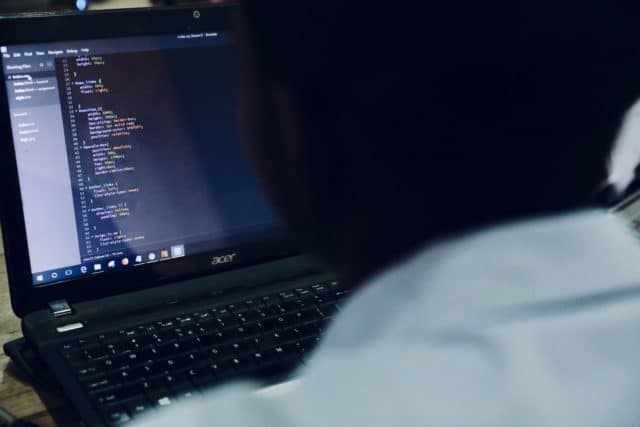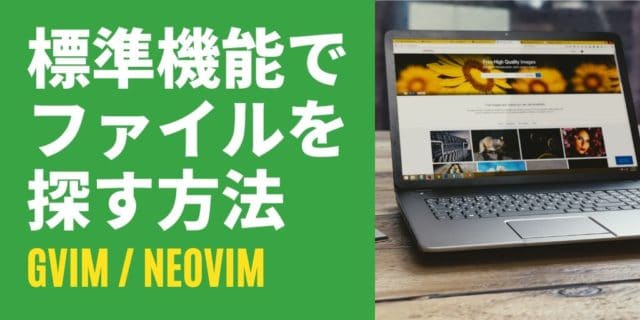VimをWindows 10で利用したいが、なかなか苦労しているというユーザーは多いのでは無いでしょうか。
本記事で、Windows 10 上で gVim を使った快適なプログラミング環境を構築する方法について、ご紹介します。
VimでPythonプログラミングを快適にする構成
下記の構成を前提とした構築します。
OS & Python
- Windows 10 Professional(執筆時点では バージョン 1903)
- Python 2.7.16
- Python 3.7.2
なお、Anaconda を活用しても良いとは思います。
ただ、Python 2.7 環境があった方が良いケースがあるようなので、そちらは順番注意です。
Vim
本体&プラグインマネージャー
- gVim (KaoriYa版がおすすめ)
- プラグインマネージャー:dein
vim.org の vim もアリですが、Kaoriya版の方が色々な組み込みがされているので便利です。
プラグインマネージャーは好みですが、dein が高速でメンテナンスも細やかなので人気があるようです。
プラグイン
プラグインはかなり好みがあると思いますが、今回は下記のようなオーソドックスな構成としています。(それでも数は多いですが…)
| deoplete.nvim | 入力補完 | |
| nvim-yarp | フレームワーク | deoplete.nvim利用のため |
| vim-hug-neovim-rpc | フレームワーク | deoplete.nvim利用のため |
| denite.nvim | 検索ツール | |
| defx.nvim | ファイルマネージャー | |
| vim-quickrun | 簡易実行 | |
| tagbar | 概要表示 | |
| mru.vim | ファイル履歴表示 | |
| vim-fugitive.git | Git 操作 | |
| vim-gitgutter | Git 差分表示 | |
| vim-surround | テキスト囲み補完 | |
| vimdoc-ja | ヘルプ日本語化 | |
| vim-auto-save | 自動保存 | |
| molokai | カラースキーマ | |
| indentLine | インデント表示 | |
| lightline.vim | ステータスバー表示 | |
| neosnippet.vim | スニペットツール | |
| neosnippet-snippets | スニペット集 | |
| vim-toml | TOMLハイライト | Vimプラグイン設定用途 |
| vim-gitignore | gitignoreハイライト | |
| vim-json | JSONハイライト | PythonでJSONファイルはよく扱う |
| black | Pythonフォーマッタ | |
| vim-flake8 | Pythonコードチェッカー | |
| jedi-vim | Python入力支援 | |
| syntastic | Pythonシンタックスチェッカー | |
| auto-ctags.vim | タグ生成 | プログラミング時のみ利用 |
こちらのサイトを参考に、さらに欲しいプラグインを加えると良いでしょう。
注意
今回はあくまで gVim 、Windows上の1つのウインドウアプリケーションとして利用する上での構成となります。
そのため、コマンドプロンプトやPowerShellで利用するには、不自由があります。
そちらで利用するには、それに合わせた設定が必要になる点をご理解ください。
Vim環境構築1.前提環境の準備
python2系インストール
必ず先に Python2 系をインストールする必要があります。
こちらからダウンロードして、インストールしましょう。
https://www.python.org/downloads/release/python-2715/
python3系インストール
次に Python3 系のインストールが必要になります。
こちらからダウンロードして、インストールしましょう。
https://www.python.org/downloads/release/python-372/
必ず Python2 系とは異なるディレクトリにしましょう。
Pythonにパスを通す
詳しい手順は省略しますが、Python3 および Python(2系) のフォルダにパスを通します。
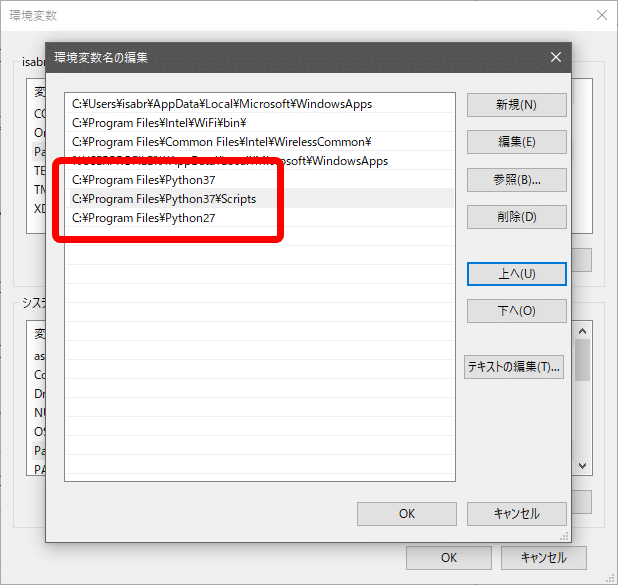
インストーラで設定するなら、そちらでも構いません。必ず設定内容は確認しましょう。
Pythonモジュールのインストール
下記のコマンドで、gVimで利用するモジュールをインストールします。
pip install --upgrade black flake8 flake8-docstrings flake8-import-order hacking flake8-pytest jedi nvim pynvimコマンドプロンプトは、管理者権限で実行することに注意してください。
Gitインストール
こちらからインストーラを使って、指示通りにインストールします。
バージョンは最新版で構いませんが、こちらも環境変数のPATHには必ず追加しておきましょう。
Vim環境構築2.Vimインストール
gVim(Kaoriya版)のインストール
こちらから有り難くダウンロードさせていただいて、インストールしましょう。
https://www.kaoriya.net/software/vim/
インストーラも無く、解凍して配置するだけで簡単です。
配置場所はどちらでも構いませんが、下記へインストールするのが無難ですね。
C:\Program Files\vim環境変数のPATHに追加しておくと、かなり便利です。
ctags のインストール
タグファイルを作成するプログラムもインストールしておきます。
http://hp.vector.co.jp/authors/VA025040/ctags/
こちらも インストーラも無く、解凍して配置するだけです。
PATHが通っていないといけないので、 環境変数のPATHにあるフォルダに配置するのがオススメです。
フォントのインストール
かなり好みの激しいところですが、今回はフォントは次を利用しています。
https://github.com/yuru7/HackGen
文字が読みやすくて非常に良いですね。こちらの記事で好きになってしまいました。
https://qiita.com/tawara_/items/374f3ca0a386fab8b305
関連フォルダの作成
下記のコマンドでフォルダを作成しましょう。
mkdir %USERPROFILE%\.vim\backup
mkdir %USERPROFILE%\.vim\dein
mkdir %USERPROFILE%\.vim\session
mkdir %USERPROFILE%\.vim\swap
mkdir %USERPROFILE%\.vim\undoプラグインマネージャーのインストール
プラグインマネージャーだけは手動インストールしなければ、他のプラグインのインストールが機能しません。
そのため、下記のコマンドを実行して下さい。
git clone https://github.com/Shougo/dein.vim.git %USERPROFILE%\.vim\deinシンプルにするために標準のフォルダとは変更している点は注意です。
Vim環境構築3.Vim設定
配置場所
各設定ファイルの配置場所は下記の通りです。
%USERPROFILE% (ホームフォルダ)
|
+--- .vimrc
+--- .gvimrc
+--- .vim/
|
+--- plugins.toml
+--- lazy.toml
+--- backup/
+--- session/
+--- swap
+--- undo
+--- dein設定ファイル1. .vimrc
こちらを元にさせてもらって、カスタマイズするのが良いですね。
.vimrc は0から構築するのは辞めた方が良いですね。手間がかかりすぎる上に設定漏れが多くなってしまいますので。
""""""""""""""""""""""""""""""""""""""""""""""""""""""""""""""
" Sections:
" -> General
" -> VIM user interface
" -> Colors and Fonts
" -> Files and backups
" -> Text, tab and indent related
" -> Visual mode related
" -> Moving around, tabs and buffers
" -> Status line
" -> Editing mappings
" -> vimgrep searching and cope displaying
" -> Spell checking
" -> Misc
" -> Helper functions
"
"""""""""""""""""""""""""""""""""""""""""""""""""""""""""""""""
"""""""""""""""""""""""""""""""""""""""""""""""""""""""""""""""
" => General
"""""""""""""""""""""""""""""""""""""""""""""""""""""""""""""""
" Sets how many lines of history VIM has to remember
set history=500
" Enable filetype plugins
filetype plugin on
filetype indent on
" Set to auto read when a file is changed from the outside
set autoread
" With a map leader it's possible to do extra key combinations
" like <leader>w saves the current file
let mapleader = ","
" Fast saving
nmap <leader>w :w!<cr>
" :W sudo saves the file
" (useful for handling the permission-denied error)
command W w !sudo tee % > /dev/null
"""""""""""""""""""""""""""""""""""""""""""""""""""""""""""""""
" => VIM user interface
"""""""""""""""""""""""""""""""""""""""""""""""""""""""""""""""
" Set 7 lines to the cursor - when moving vertically using j/k
set so=7
" Avoid garbled characters in Chinese language windows OS
let $LANG='ja'
set langmenu=ja
source $VIMRUNTIME/delmenu.vim
source $VIMRUNTIME/menu.vim
" Turn on the Wild menu
set wildmenu
" Ignore compiled files
set wildignore=*.o,*~,*.pyc
if has("win16") || has("win32")
set wildignore+=.git\*,.hg\*,.svn\*
else
set wildignore+=*/.git/*,*/.hg/*,*/.svn/*,*/.DS_Store
endif
"Always show current position
set ruler
" Height of the command bar
set cmdheight=2
" A buffer becomes hidden when it is abandoned
set hid
" Configure backspace so it acts as it should act
set backspace=eol,start,indent
set whichwrap+=<,>,h,l
" Ignore case when searching
set ignorecase
" When searching try to be smart about cases
set smartcase
" Highlight search results
set hlsearch
" Makes search act like search in modern browsers
set incsearch
" Don't redraw while executing macros (good performance config)
set lazyredraw
" For regular expressions turn magic on
set magic
" Show matching brackets when text indicator is over them
set showmatch
" How many tenths of a second to blink when matching brackets
set mat=2
" No annoying sound on errors
set noerrorbells
set novisualbell
set t_vb=
set tm=500
" Properly disable sound on errors on MacVim
if has("gui_macvim")
autocmd GUIEnter * set vb t_vb=
endif
" Add a bit extra margin to the left
set foldcolumn=1
" === Add Settings ==
set belloff=all
set vb t_vb=
set showcmd
set wrapscan
set matchtime=3
set list
set autoindent
set hidden
set ttyfast
set number
set mousemodel=popup
set mouse=a
if has("win16") || has("win32")
set clipboard&
set clipboard=unnamed
else
set clipboard&
set clipboard^=unnamedplus
endif
set cursorline
" ファイルを開くと、ファイルがあるディレクトリに移動する
augroup grlcd
autocmd!
autocmd BufEnter * if &buftype !=# 'terminal' | lcd %:p:h | endif
augroup END
"""""""""""""""""""""""""""""""""""""""""""""""""""""""""""""""
" => Colors and Fonts
"""""""""""""""""""""""""""""""""""""""""""""""""""""""""""""""
" Enable syntax highlighting
syntax enable
" Enable 256 colors palette in Gnome Terminal
if $COLORTERM == 'gnome-terminal'
set t_Co=256
endif
try
colorscheme evening
catch
endtry
set background=dark
" Set extra options when running in GUI mode
if has("gui_running")
"set guioptions-=T
"set guioptions-=e
" === Add: Display: toolbar and menubar ===
set guioptions=egmrtiT
set t_Co=256
set guitablabel=%M\ %t
endif
" Set utf8 as standard encoding and en_US as the standard language
set encoding=utf8
" Use Unix as the standard file type
set ffs=unix,dos,mac
" === Add: file encodings ===
set fileencoding=utf-8
set fileencodings=utf-8,iso-2022-jp,euc-jp,sjis
" === Add: Colorcolum ===
set colorcolumn=80
"
"""""""""""""""""""""""""""""""""""""""""""""""""""""""""""""""
" => Files, backups and undo
"""""""""""""""""""""""""""""""""""""""""""""""""""""""""""""""
" Turn backup off, since most stuff is in SVN, git et.c anyway...
set nobackup
set nowb
set noswapfile
"""""""""""""""""""""""""""""""""""""""""""""""""""""""""""""""
" => Text, tab and indent related
"""""""""""""""""""""""""""""""""""""""""""""""""""""""""""""""
" Use spaces instead of tabs
set expandtab
" Be smart when using tabs ;)
set smarttab
" 1 tab == 4 spaces
set shiftwidth=4
set tabstop=4
" === Add:
set softtabstop=0
" Linebreak on 500 characters
set lbr
set tw=500
set ai "Auto indent
set si "Smart indent
set wrap "Wrap lines
""""""""""""""""""""""""""""""
" => Visual mode related
""""""""""""""""""""""""""""""
" Visual mode pressing * or # searches for the current selection
" Super useful! From an idea by Michael Naumann
vnoremap <silent> * :<C-u>call VisualSelection('', '')<CR>/<C-R>=@/<CR><CR>
vnoremap <silent> # :<C-u>call VisualSelection('', '')<CR>?<C-R>=@/<CR><CR>
"""""""""""""""""""""""""""""""""""""""""""""""""""""""""""""""
" => Moving around, tabs, windows and buffers
"""""""""""""""""""""""""""""""""""""""""""""""""""""""""""""""
" Map <Space> to / (search) and Ctrl-<Space> to ? (backwards search)
map <space> /
map <c-space> ?
" Disable highlight when <leader><cr> is pressed
map <silent> <leader><cr> :noh<cr>
" Smart way to move between windows
map <C-j> <C-W>j
map <C-k> <C-W>k
map <C-h> <C-W>h
map <C-l> <C-W>l
" Close the current buffer
map <leader>bd :Bclose<cr>:tabclose<cr>gT
" Close all the buffers
map <leader>ba :bufdo bd<cr>
map <leader>l :bnext<cr>
map <leader>h :bprevious<cr>
" Useful mappings for managing tabs
map <leader>tn :tabnew<cr>
map <leader>to :tabonly<cr>
map <leader>tc :tabclose<cr>
map <leader>tm :tabmove
map <leader>t<leader> :tabnext
" Let 'tl' toggle between this and the last accessed tab
let g:lasttab = 1
nmap <Leader>tl :exe "tabn ".g:lasttab<CR>
au TabLeave * let g:lasttab = tabpagenr()
" Opens a new tab with the current buffer's path
" Super useful when editing files in the same directory
map <leader>te :tabedit <c-r>=expand("%:p:h")<cr>/
" Switch CWD to the directory of the open buffer
map <leader>cd :cd %:p:h<cr>:pwd<cr>
" Specify the behavior when switching between buffers
try
set switchbuf=useopen,usetab,newtab
set stal=2
catch
endtry
" Return to last edit position when opening files (You want this!)
au BufReadPost * if line("'\"") > 1 && line("'\"") <= line("$") | exe "normal! g'\"" | endif
""""""""""""""""""""""""""""""
" => Status line
""""""""""""""""""""""""""""""
" Always show the status line
set laststatus=2
" Format the status line
" set statusline=\ %{HasPaste()}%F%m%r%h\ %w\ \ CWD:\ %r%{getcwd()}%h\ \ \ Line:\ %l\ \ Column:\ %c
set laststatus=2
set statusline=%<%f\ %m%r%h%w%{'['.(&fenc!=''?&fenc:&enc).']['.&ff.']'}%=%l,%c%V%8P
"""""""""""""""""""""""""""""""""""""""""""""""""""""""""""""""
" => Editing mappings
"""""""""""""""""""""""""""""""""""""""""""""""""""""""""""""""
" Remap VIM 0 to first non-blank character
map 0 ^
" Move a line of text using ALT+[jk] or Command+[jk] on mac
nmap <M-j> mz:m+<cr>`z
nmap <M-k> mz:m-2<cr>`z
vmap <M-j> :m'>+<cr>`<my`>mzgv`yo`z
vmap <M-k> :m'<-2<cr>`>my`<mzgv`yo`z
if has("mac") || has("macunix")
nmap <D-j> <M-j>
nmap <D-k> <M-k>
vmap <D-j> <M-j>
vmap <D-k> <M-k>
endif
" Delete trailing white space on save, useful for some filetypes ;)
fun! CleanExtraSpaces()
let save_cursor = getpos(".")
let old_query = getreg('/')
silent! %s/\s\+$//e
call setpos('.', save_cursor)
call setreg('/', old_query)
endfun
if has("autocmd")
autocmd BufWritePre *.txt,*.js,*.py,*.wiki,*.sh,*.coffee :call CleanExtraSpaces()
endif
"""""""""""""""""""""""""""""""""""""""""""""""""""""""""""""""
" => Spell checking
"""""""""""""""""""""""""""""""""""""""""""""""""""""""""""""""
" Pressing ,ss will toggle and untoggle spell checking
map <leader>ss :setlocal spell!<cr>
" Shortcuts using <leader>
map <leader>sn ]s
map <leader>sp [s
map <leader>sa zg
map <leader>s? z=
"""""""""""""""""""""""""""""""""""""""""""""""""""""""""""""""
" => Misc
"""""""""""""""""""""""""""""""""""""""""""""""""""""""""""""""
" Remove the Windows ^M - when the encodings gets messed up
noremap <Leader>m mmHmt:%s/<C-V><cr>//ge<cr>'tzt'm
" Quickly open a buffer for scribble
map <leader>q :e ~/buffer<cr>
" Quickly open a markdown buffer for scribble
map <leader>x :e ~/buffer.md<cr>
" Toggle paste mode on and off
map <leader>pp :setlocal paste!<cr>
"""""""""""""""""""""""""""""""""""""""""""""""""""""""""""""""
" => Helper functions
"""""""""""""""""""""""""""""""""""""""""""""""""""""""""""""""
" Returns true if paste mode is enabled
function! HasPaste()
if &paste
return 'PASTE MODE '
endif
return ''
endfunction
" Don't close window, when deleting a buffer
command! Bclose call <SID>BufcloseCloseIt()
function! <SID>BufcloseCloseIt()
let l:currentBufNum = bufnr("%")
let l:alternateBufNum = bufnr("#")
if buflisted(l:alternateBufNum)
buffer #
else
bnext
endif
if bufnr("%") == l:currentBufNum
new
endif
if buflisted(l:currentBufNum)
execute("bdelete! ".l:currentBufNum)
endif
endfunction
function! CmdLine(str)
call feedkeys(":" . a:str)
endfunction
function! VisualSelection(direction, extra_filter) range
let l:saved_reg = @"
execute "normal! vgvy"
let l:pattern = escape(@", "\\/.*'$^~[]")
let l:pattern = substitute(l:pattern, "\n$", "", "")
if a:direction == 'gv'
call CmdLine("Ack '" . l:pattern . "' " )
elseif a:direction == 'replace'
call CmdLine("%s" . '/'. l:pattern . '/')
endif
let @/ = l:pattern
let @" = l:saved_reg
endfunction
"""""""""""""""""""""""""""""""""""""""""""""""""""""""""""""""
" => Directory Settings
"""""""""""""""""""""""""""""""""""""""""""""""""""""""""""""""
" Valuable definition
let g:vimdir = $HOME . '\.vim'
let g:bundledir = vimdir . '\bundle'
let g:session_directory = vimdir . '\session'
let g:vimproc#download_windows_dll = 1
let $VIMDIR = vimdir
set backupdir=$VIMDIR/backup
set directory=$VIMDIR/swap
set undodir=$VIMDIR/undo
set updatetime=60000
" session management
let g:session_autoload = "no"
let g:session_autosave = "no"
let g:session_command_aliases = 1
let g:python3_host_prog = 'C:\Program Files\Python37\python.exe'
"""""""""""""""""""""""""""""""""""""""""""""""""""""""""""""""
"" dein Settings
"""""""""""""""""""""""""""""""""""""""""""""""""""""""""""""""
if &compatible
set nocompatible
endif
" dein directories
"let s:dein_dir = expand($VIMDIR . '\dein')
let g:dein_dir = $VIMDIR . '\dein'
let g:dein_repo_dir = g:dein_dir
let g:dein#cache_directory = g:dein_dir
set runtimepath+=$VIMDIR\dein
" Required:
if dein#load_state(g:dein_dir)
call dein#begin(g:dein_dir)
call dein#add('$HOME')
call dein#add('Shougo/deoplete.nvim')
if !has('nvim')
call dein#add('roxma/nvim-yarp')
call dein#add('roxma/vim-hug-neovim-rpc')
endif
let g:deoplete#enable_at_startup = 1
"let g:config_dir = expand('~\.cache\nvim')
let g:config_dir = $VIMDIR
let s:toml = g:config_dir . '\plugins.toml'
let s:lazy_toml = g:config_dir . '\lazy.toml'
call dein#load_toml(s:toml, {'lazy': 0})
call dein#load_toml(s:lazy_toml, {'lazy': 1})
call dein#end()
call dein#save_state()
endif
" If you want to install not installed plugins on startup.
if dein#check_install()
call dein#install()
endif
filetype plugin indent on
"""""""""""""""""""""""""""""""""""""""""""""""""""""""""""""""
"" Key Mappings
"""""""""""""""""""""""""""""""""""""""""""""""""""""""""""""""
" Like windows keymapping
inoremap <C-v> <C-r>*
inoremap <C-e> <End>
nnoremap <C-c> "+y
vnoremap <C-C> "+y
nnoremap <C-a> ggVG
" Tab control
nnoremap <C-t> :tabe<cr>
nnoremap <C-tab> :tabnext<cr>
nnoremap <C-S-tab> :tabprevious<cr>
" Edit / source setting files
nnoremap <F5> :source $MYVIMRC<CR>
nnoremap <C-F7> :<C-u>split $MYVIMRC<CR>
nnoremap <C-F8> :<C-u>split $HOME\.vim\plugins.toml<CR>
nnoremap <C-F9> :<C-u>split $HOME\.vim\lazy.toml<CR>
nnoremap <S-F7> :<C-u>edit $MYVIMRC<CR>
nnoremap <S-F8> :<C-u>edit $HOME\.vim\plugins.toml<CR>
nnoremap <S-F9> :<C-u>edit $HOME\.vim\lazy.toml<CR>
" Programmings
nnoremap <C-F5> :bo terminal<CR>
nnoremap <C-A-F5> :QuickRun<CR>
nnoremap <C-e> <End>
" Launch Plugins
nnoremap <F1> :MRU<CR>
nnoremap <F2> :Denite buffer<CR>
nnoremap <F3> :Denite file/rec<CR>
nnoremap <F4> :Denite file/rec -input=
nnoremap <F7> :Defx -split -columns=icons:indent:filename:type<CR>
nnoremap <F8> :Defx -split=vertical -winwidth=30<CR>
nnoremap <F9> :TagbarToggle<CR>
" deoplete
inoremap <expr><tab> pumvisible() ? "\<C-n>" :
\ neosnippet#expandable_or_jumpable() ?
\ "\<Plug>(neosnippet_expand_or_jump)" : "\<tab>"
それぞれの詳しい説明は、各プラグインの説明ページに譲ります。
ただ、Windows らしいキー操作を残しつつ、Denite や Defx などの頻繁に使う機能はファンクションキーに割り当てたのは拘りのポイントです。
また、deoplete.nvim はプラグインの設定ファイルに記載すると競合するみたいなので、コチラに記載することにしました。ちょっと格好悪いですが…
設定ファイル2. .gvimrc
gVimを利用するときだけの設定ファイルで、主にGUI周りの設定のみ切り出しています。
"""""""""""""""""""""""""""""""""""""""""""""""""""""""""""""""
"" Visual Settings
"""""""""""""""""""""""""""""""""""""""""""""""""""""""""""""""
" Window
set columns=80 " ウインドウ幅
set lines=52 " ウインドウ高
if has("gui")
winpos 0 0 " ウインドウ位置
endif
source $VIMRUNTIME/delmenu.vim
set langmenu=ja_jp.utf-8
source $VIMRUNTIME/menu.vim
set guifont=HackGen:h12
colorscheme molokaiこのファイルが無いと、Windowsでは動作してくれないところがあるため、やむなく .vimrc と併用して利用することになります。
設定ファイル3. plugin.toml(プラグイン)
gVim起動時に一緒に読み込むプラグインを設定します。
ポイントは、denite と defx のキーバインド設定と indentLine の設定です。
特に、前者は設定しないと正常にりようできないので最低限といえる内容です。
[[plugins]]
repo = 'Shougo/denite.nvim'
on_cmd = 'Denite'
hook_add = '''
" Define mappings
autocmd FileType denite call s:denite_my_settings()
function! s:denite_my_settings() abort
nnoremap <silent><buffer><expr> <CR>
\ denite#do_map('do_action')
nnoremap <silent><buffer><expr> d
\ denite#do_map('do_action', 'delete')
nnoremap <silent><buffer><expr> p
\ denite#do_map('do_action', 'preview')
nnoremap <silent><buffer><expr> q
\ denite#do_map('quit')
nnoremap <silent><buffer><expr> i
\ denite#do_map('open_filter_buffer')
nnoremap <silent><buffer><expr> <Space>
\ denite#do_map('toggle_select').'j'
endfunction
autocmd FileType denite-filter call s:denite_filter_my_settings()
function! s:denite_filter_my_settings() abort
imap <silent><buffer> <C-o> <Plug>(denite_filter_quit)
endfunction
'''
[[plugins]]
repo = 'Shougo/defx.nvim'
on_cmd = 'Defx'
hook_add = '''
set runtimepath+=~/.vim/dein/repos/github.com/Shougo/defx.nvim/
autocmd FileType defx call s:defx_my_settings()
function! s:defx_my_settings() abort
" Define mappings
nnoremap <silent><buffer><expr> <CR>
\ defx#do_action('open')
nnoremap <silent><buffer><expr> c
\ defx#do_action('copy')
nnoremap <silent><buffer><expr> m
\ defx#do_action('move')
nnoremap <silent><buffer><expr> p
\ defx#do_action('paste')
nnoremap <silent><buffer><expr> l
\ defx#do_action('open')
nnoremap <silent><buffer><expr> E
\ defx#do_action('open', 'vsplit')
nnoremap <silent><buffer><expr> P
\ defx#do_action('open', 'pedit')
nnoremap <silent><buffer><expr> o
\ defx#do_action('open_or_close_tree')
nnoremap <silent><buffer><expr> K
\ defx#do_action('new_directory')
nnoremap <silent><buffer><expr> N
\ defx#do_action('new_file')
nnoremap <silent><buffer><expr> M
\ defx#do_action('new_multiple_files')
nnoremap <silent><buffer><expr> C
\ defx#do_action('toggle_columns',
\ 'mark:indent:icon:filename:type:size:time')
nnoremap <silent><buffer><expr> S
\ defx#do_action('toggle_sort', 'time')
nnoremap <silent><buffer><expr> d
\ defx#do_action('remove')
nnoremap <silent><buffer><expr> r
\ defx#do_action('rename')
nnoremap <silent><buffer><expr> !
\ defx#do_action('execute_command')
nnoremap <silent><buffer><expr> x
\ defx#do_action('execute_system')
nnoremap <silent><buffer><expr> yy
\ defx#do_action('yank_path')
nnoremap <silent><buffer><expr> .
\ defx#do_action('toggle_ignored_files')
nnoremap <silent><buffer><expr> ;
\ defx#do_action('repeat')
nnoremap <silent><buffer><expr> h
\ defx#do_action('cd', ['..'])
nnoremap <silent><buffer><expr> ~
\ defx#do_action('cd')
nnoremap <silent><buffer><expr> q
\ defx#do_action('quit')
nnoremap <silent><buffer><expr> <Space>
\ defx#do_action('toggle_select') . 'j'
nnoremap <silent><buffer><expr> *
\ defx#do_action('toggle_select_all')
nnoremap <silent><buffer><expr> j
\ line('.') == line('$') ? 'gg' : 'j'
nnoremap <silent><buffer><expr> k
\ line('.') == 1 ? 'G' : 'k'
nnoremap <silent><buffer><expr> <C-l>
\ defx#do_action('redraw')
nnoremap <silent><buffer><expr> <C-g>
\ defx#do_action('print')
nnoremap <silent><buffer><expr> cd
\ defx#do_action('change_vim_cwd')
endfunction
'''
[[plugins]]
repo = 'thinca/vim-quickrun'
[[plugins]]
repo = 'majutsushi/tagbar'
[[plugins]]
repo = 'vim-scripts/mru.vim'
[[plugins]]
repo = 'tpope/vim-fugitive.git'
[[plugins]]
repo = 'airblade/vim-gitgutter'
hook_add = '''
let g:gitgutter_git_executable = 'C:\Program Files\Git\cmd\git.exe'
'''
[[plugins]]
repo = 'tpope/vim-surround'
[[plugins]]
repo = 'vim-jp/vimdoc-ja'
[[plugins]]
repo = 'vim-scripts/vim-auto-save'
[[plugins]]
repo = 'tomasr/molokai'
hook_add = '''
colorscheme molokai
set t_Co=256
let g:molokai_original = 1
let g:rehash256 = 1
if has('gui_running')
set background=dark
else
set background=light
endif
'''
[[plugins]]
repo = 'Yggdroot/indentLine'
hook_add = '''
let g:indent_guides_enable_on_vim_startup = 1
let g:indent_guides_start_level = 2
let g:indent_guides_guide_size = 1
let g:indent_guides_exclude_filetypes = ['help', 'nerdtree', 'tagbar', 'unite']
'''
[[plugins]]
repo = 'itchyny/lightline.vim'
設定ファイル4. lazy.toml(遅延読み込みプラグイン)
プラグインの機能を使いたいときだけ読み込む設定です。
可能な限り、こちらに移せば gVim の起動動作が速くなるので良いですが、機能を使うときには都度読み込みが発生します。
主にプログラミング作業に使用するプラグインなど、使う場面が特定できそうなものを中心に設定しています。
[[plugins]]
repo = 'Shougo/neosnippet.vim'
on_i = 1
on_ft = ['snippet']
depends = ['neosnippet-snippets']
hook_add = '''
let g:neosnippet#snippets_directory = '$HOME/.vim/snippets/'
imap <C-K> <Plug>(neosnippet_expand_or_jump)
smap <C-K> <Plug>(neosnippet_expand_or_jump)
xmap <C-K> <Plug>(neosnippet_expand_target)
if has('conceal')
set conceallevel=2 concealcursor=niv
endif
'''
[[plugins]]
repo = 'Shougo/neosnippet-snippets'
[[plugins]]
repo = 'cespare/vim-toml'
on_ft = ['toml']
[[plugins]]
repo = 'gisphm/vim-gitignore'
on_ft = ['gitignore']
[[plugins]]
repo = 'elzr/vim-json'
on_ft = ['json']
hook_add = '''
let g:vim_json_syntax_conceal = 0
au! BufRead,BufNewFile *.json set filetype=json
augroup json_autocmd
autocmd!
autocmd FileType json set autoindent
autocmd FileType json set formatoptions=tcq2l
autocmd FileType json set textwidth=78 shiftwidth=2
autocmd FileType json set softtabstop=2 tabstop=8
autocmd FileType json set expandtab
autocmd FileType json set foldmethod=syntax
augroup END
'''
# Python plugins """"""""""""""""""""""""""""""""""""""""""""""
[[plugins]]
repo = 'psf/black'
on_ft = ['python']
hook_add = '''
autocmd BufWritePost *.py Black
'''
[[plugins]]
repo = 'nvie/vim-flake8'
on_ft = ['python']
hook_add = '''
autocmd BufWritePost *.py call Flake8()
let g:flake8_show_in_gutter=1
let g:flake8_show_in_file=1
'''
[[plugins]]
repo = 'davidhalter/jedi-vim'
on_ft = ['python']
[[plugins]]
repo = 'vim-scripts/syntastic'
on_ft = ['python']
[[plugins]]
repo = 'soramugi/auto-ctags.vim'
on_ft = ['python']
hook_add = '''
let g:auto_ctags = 1
let g:auto_ctags_directory_list = ['.git', '.']
'''
これまでの手順がすべて完了していれば、次回の gVim 起動時に必要なプラグインが git によってインストールされます。
その際は、少し gVimの起動に時間がかかる点は注意してください。
以上で、インストールおよび初期設定は完了です。
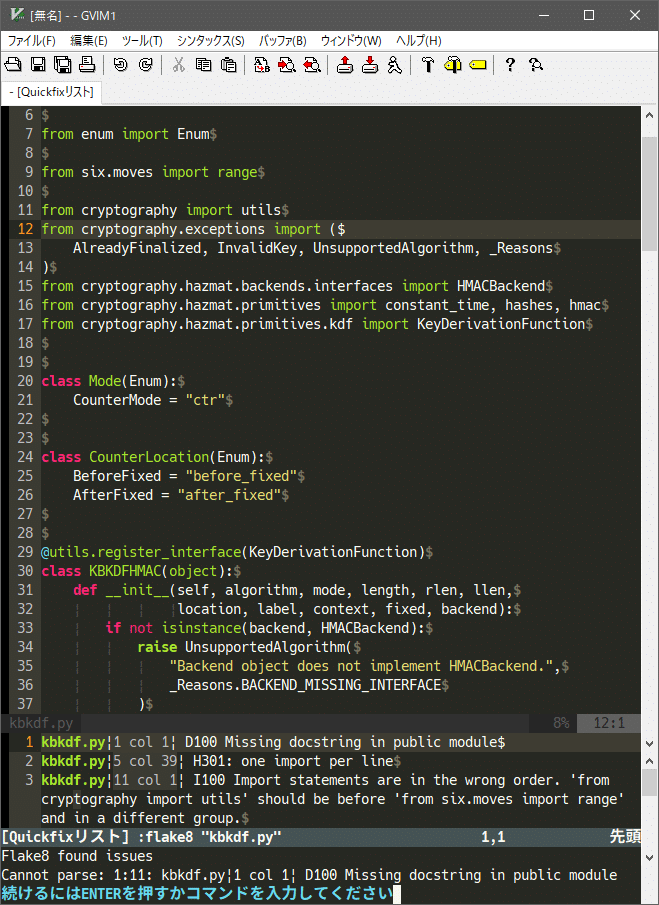
しかし、Windows環境で快適に使うなら、あと一工夫が必要です。
Windows環境で素早くVimを利用するために
スタートメニュー/タスクバー
Windows の基本ですが、gVim をスタートメニューやタスクバーに登録しましょう。
gVim(kaoriya版)にはインストーラーが無いため、手動で登録する必要がある点は注意です。
ショートカットキーの設定
とっさにパッと起動したいことがあり得ます。そんな時にはショートカットキーを使うと便利です。
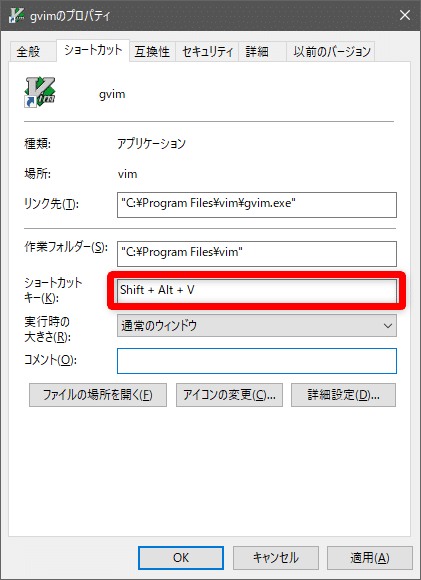
こちらの画像をご覧いただくと分かりますが、gVim のショートカットのプロパティに設定します。
タスクバーに登録した gVim のショートカットのプロパティに設定したりすると良いですね。
右クリックメニュー
こちらの手順の通り、Windowsの右クリックメニューに追加すると、さらにgVimを利用しやすくなりますので、オススメです。
https://vim.blue/vim-right-click-menu-how-to-register/
「送る」への追加
右クリックメニューの「送る」に登録する手もあります。
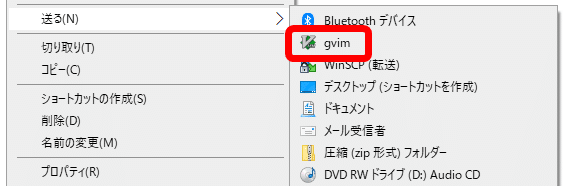
レジストリを操作しなくて良いので安全ですが、選ぶためには1つステップが増えます。
もしこちらを設定する場合は、窓キー+Rキーを押した後に下記のコマンドを実行してください。
shell:sendtoコマンドプロンプトからは実行できないので要注意。
以上で gVim を Windows環境に馴染ませて、Python開発ができる環境が整いました。
動作確認としては、下記をやってみると良いと思います。
- Terminal モードで Python を起動する
- QuickRun で Pythonスクリプトを実行する
- :py または py3 でそれぞれスクリプトを実行する(バージョン注意)
- :!python % または :!python3 % でスクリプトを実行する (バージョン注意)
- Pythonスクリプトを保存する(各チェッカーやフォーマッターが機能するはず)
既知の問題
この手順で設定した gVim には下記の問題があります。ご理解ください。
- TOMLファイルを読み込んだ際、ハイライトが機能しない。(その後、source $MYVIMRC するとハイライトが機能します)
- 同じ設定ファイルで、コマンドプロンプトから Vim を起動すると、ステータスバーの設定など正常に機能しません。
- Pythonスクリプトを保存する際、jedi や フォーマッター、チェッカーがエラーを起こすことがあります。
また、解決法が分かる方は、お問い合わせフォームもしくはTwitterでメンションいただけると助かります。
Pythonプログラミングのレベルアップには
[temp id=4]
![VimでPythonプログラミングを快適にするWindows環境の作り方 [gVim/Windows10編]](https://vim.blue/wp-content/uploads/2019/10/vim-python-windows10-howto.png)